Investing is a percentage game. The lower you can buy a stock and the higher you can sell, then the more money can be gained. But in reality finding the exact bottom or the exact top of a stock is impossible, and most investors will tell you when to sell is the most difficult decision.
The key is to use charts to buy a stock near its 52-week low and then firmly decide when you are going to sell (or buy and hold). Using Stop Loss and Limit orders helps you achieve these goals, and protects you from downside risk. Whether you are an active trader or a buy-and-hold dividend collector, Stop Losses have an important place in your investment strategy.
Buy with a Limit Order
When you buy a stock never buy at market price, especially if a stock has gained a lot of attention in the media. There are too many considerations during the trading day. For example, if you wanted to buy Potash Corp. on Aug.17th 2010, unaware that there was take-over bid looming by BHP, you could have ended up buying the stock at its take-over high of $147 instead of $117!
In order to protect yourself when buying a stock, always use Buy with a Limit Order (an order to a broker to buy a specified quantity of a security at or below a specified price). So the Limit is the maximum price you will pay for buying the stock.
Sell with a Limit Order
If you are buying a stock that consistently trades within an established sideways pattern, consider placing a Sell with Limit Order (an order to a broker to sell a specified quantity of a security, at or above a specified price). This is best used when the stock price is increasing, and you can set the order for 30 days or Good Till Cancelled (GTC). Once your stock reaches that price or above, it will automatically sell at the Limit Price or higher.
For example, if you are buying a stock like EnCana (ECA-T) that trades between $28 and $32 per share, consider placing a Sell with Limit Order at $32. You know ahead of time that your return on the stock will be $4 or 14% return of investment. Of course, you do miss the potential upside breakout, but you do know exactly what return you will get on that particular stock.
Selling with Limit Orders takes the emotional equation out of investing, and forces you to take profits. The problem with this type of order, however, is you have no downside protection – hence using a Stop Loss Order (see below) is a much better trading tool.
Sell with a Stop Loss Order
A Stop Loss Order (Stop Order) is an order to sell a specified quantity of a security, for which the specified Stop Price is equal to or below the current market price. You select Sell on Stop with your broker, and then set the Stop Price at what price you want to sell your shares.
For example, if you own Pengrowth Energy Trust (PGF.UN-T), and you think that $12 is the support level you want to sell, then you would place a Sell On Stop with a Price of $12. This helps to protect you against downside protection but allows you to keep the stock while it rises in value. It’s like buying cheap insurance for your stock investment. We should point out that these types of orders are not unique to stock trading, with forex and cfd trading sites also offering stop loss orders.
So with a Stop Loss Order you get the benefit of hanging onto a rising stock, but with the added protection of selling if it starts to decline. A Stop Loss Order is also useful when you have just purchased a stock, and you are unsure of its direction. A Stop Loss order can also help you from hanging onto a losing stock, by forcing you to sell sooner than later.
However, a Stop Loss Order can have a double-edged sword. If you set your Stop too close to the market price you could end up selling early on a false downward breakout or minor correction. Secondly, any value between $0 and the Stop Price is a sell. So the stock could drop 50% in value and you could end up selling half your investment. That’s why using a Stop Loss Limit Order is a better option than a Stop Loss Order.
One important note is that with most discount brokers (such as TD Waterhouse), you must have a minimum 100 shares (or more with penny stocks) to execute a Stop Loss Order. So if you trade in odd lots, you may not be able to use this type of order. In this case pre-determine your maximum loss (by percentage or charts) and sell if your stock goes below that price. Hanging onto a losing stock and hoping for a rebound is more often than not a bigger loss!
Sell with a Stop Loss Limit Order
A Stop Loss Limit Order is an order sell a certain quantity of a security at a specified Stop Price or lower, but only if the share price is above a specified Limit Price. In other words using the example of Pengrowth Energy (PGF.UN-T) above, you could set a Stop Loss Order with a Stop Price of $12, but also with an additional Stop Limit of $11.
This means you will only sell your shares if the price of the stock falls below $12, but is also above $11. The advantage of a Stop Loss Limit Order is if the price falls too sharply you don’t sell. This is an advantage if you are holding a stock and you only want to take profit within a certain price range, else buy and hold.
Using a Trailing Stop Loss
The best of all worlds is the Trailing Stop Loss. This is a Stop Order in which the Stop Price is set at a fixed percentage below the market price. If the stock price rises, the stop loss price rises proportionately. But if the stock price falls, the Stop Price remains the same.
A Trailing Stop Loss allows for maximum possible gains on a rising stock while keeping the added protection from downside risk. The Trailing Stop Loss is only available to active traders, day traders, and with more expensive trading platforms. However, with a bit of time, you can manually revise your Stop Loss Orders on a weekly basis.
Stop Loss versus Buy and Hold
Much evidence points to the fact that long term buy and hold investors, and index investors, have higher returns than investors who trade frequently. However many buy and hold investors will hold onto a winning stock, and fail to materialize their profits as the stock declines from a peak. Buy and Hold investors should also consider using Stop Loss Orders to protect their investment capital.
We only have to look back at the market crash of 2008 to realize how quickly a portfolio of winning stocks can plummet to half its value. However, investors in 2008 who kept Stop Loss Orders or Trailing Stop Losses on their stocks won big time. They were able to prevent the huge decline in their portfolios, sell early in the bear market cycle, and buy back the stocks that had fallen in price.
Disclaimer
This is the part of the website where I tell you I am not a professional financial advisor or an investment dealer. This website does not offer professional or financial advice and is intended to provide general information only. I am not responsible for the investment decisions you make. You should consult with a professional financial advisor before making any investment decisions.
Please note this site also offers advertising by third parties. I do not endorse or guarantee these services. Be prudent and cautious. Do your own research, and only invest in what you understand!
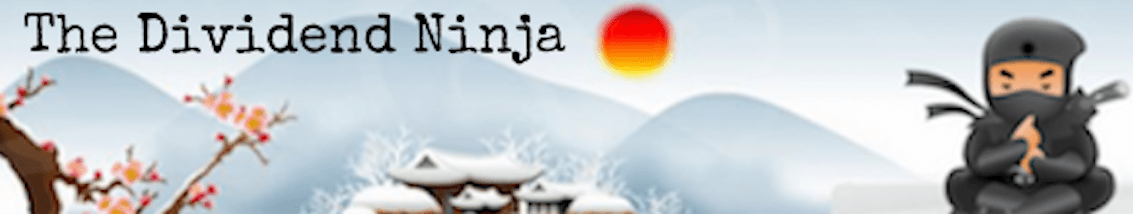
Thankyou Ninja
GalGuy for explaining stop loss and stop loss limit orders so clearly. I have read a number of investment books including stock investing for dummies and have never completely understood how to use these orders. You have outlined how to do it with my online trading platform and now I know which buttons to press. Hopefully I will not get greedy and set up trailing stops for some of my winners before the drop too much.Hi Pecmajor, ur most welcome and I’m really pleased that the post was helpful for you.
Imagine if investors had stop-losses in 2008, then they would have made profits before the crash 🙂 One mistake I made with stop-losses early on was to go too close to the current share price. For most stocks you will want to keep about a 10% trailing stop-loss, but usually no closer than that. Soemtimes one does sell early, but its money in your pocket – profit is profit.
Hello there. Yes, thank you Ninja, for explaining so clearly.
I tried it with my questrader, but got this msg “- Stop Market orders are invalid for orders sent to Canadian exchanges” when I tried to execute. Have you run into this?
Hi Maybelline, thanks for the feedback 🙂
I don’t use Questrade so I’m not familiar with their platform. I use TD Waterhouse and have no problems. A Stop Loss or Stop Loss with Limit order is pretty basic, so there shouldn’t be any reason why you can’t place one.
I didn’t find much on Google for that issue. I’m guessing that the order wasn’t filled properly (something as simple as the wrong checkbox) or your Questrade account doesn’t allow you certain types of trades.
Either way give them a call and ask them to explain why. When you find out please post back so we can help others as well with the same issue. Sorry I can’t be of more help to you! Have a nice evening.
I got my answer from questrade today. It looks like I can’t “Sell with a Stop Loss Limit Order” on the TSX because:
“On the TSX you need to enter STOP LIMIT orders.
Stop limits: when a stop limit is triggered, it is sent to the market as a limit order, as per the limit setup. When buying (selling) U.S. stocks, the limit must be equal or higher (lower) than the stop. For Canadian stocks, the limit price must be equal to the stop price.”
So it looks like I can only “Sell with a Stop Loss Order” since the limit must equal the stop.
Not sure why this is the case though.
Hi Maybelline thanx for posting back. Nope that doesn’t make sense, I don’t think you got the right advice here. Or Questrade isn’t allowing you to trade limits, which seems odd to me.
With TD I select Sell on Stop. So I put $12 in the Stop Price. Then in the Limit box I would enter a value of say $11, which would mean I would sell if the price falls between $12 and $11. Done it a couple of times, so no problems. If the limit had to equal the stop then what would be the point of selling with a limit?
If you are buying with limit, that is different. The limit price for buying is the highest price you would like to pay for the stock. So you would select Buy/Purchase and put your limit price (instead of market price) in the limit box.
I do not buy on stop becuase I do not have a margin account – and the limit is the maximum I want to pay anyway 🙂
Hope that helps, have a nice evening.
This is truly bizarre. I have accounts with both Scotia iTrade and Scotia Direct.
With iTrade you can only enter stop limit (with the limit equal to the stop) or stop market orders.
With Scotia Direct you can enter a stop with the stop limit anywhere less than the stop (or above if the stop is for a short position). They also have stop market orders.
I would never feel comfortable using a stop limit order, especially after last year’s flash crash. And using a stop limit = to the stop is basically useless in many cases.
I can’t believe they haven’t sorted this out yet. If either Questrade or Scotia iTrade fixes this I would transfer all of my accounts there asap.
For clarification, I meant to say I would never feel comfortable using a stop market order…
@Johnny905
Thanx for posting. Yes you are absolutely correct “And using a stop limit = to the stop is basically useless in many cases…”. Having a stop-loss without any kind of limit, would indeed have too much downside risk.I would rather watch lemmings jump off a cliff.
If you notice Maybelline’s post above she also had exactly the same issue with Questrade, that you are having with Scotia iTrade. As I mentioned TD is no problem with the stop-loss-limit order.
This is somehting I wasn’t aware of when I began the article. I think this deserves a followup with Questrade and Scotia iTrade as to why limits on stop orders are not being implemented. I’ll follow up with a post and comment here.
Enjoy the rest of your weekend 🙂
Questrade (and iTrade?) has it wrong – I’m sure of it! I just started with them last week and was blown away when my stop limit order was rejected because the limit price was not the same as the stop price!! They told me that this is a policy imposed by the TSX, but I also trade on RBC-DI and can put in a price gap with no rejection.
This problem dates back at least a couple of years as I found this post from 2009: http://ask.metafilter.com/118338/Limit-stop-stoplimit-on-the-TSX-with-Questrade
If Questrade hasn’t clued in and fixed it by now, I have to wonder if they ever will. Maybe time to close that account as the stop-limit is one of my preferred weapons but it’s practically useless with no room for slippage.
Crazy!
@Kevin,
Yes it appears that Questrade and Scotia iTrade do not allow limits on stop-loss orders. They only allow a stop-loss. You and I agree this is completely useless. The downside potential is far too risk laden without the limit.
I have no issues with setting limits with TD Waterhouse, in fact I have used a stop-loss-limit order just a couple of months ago.
If you have over 50K in assets, then you can get the 9.99 trade fee (otherwise its 29.99) with TD Waterhouse. You can use the stop-loss-limit order. You will also get real-time quotes and better market research tools. I would switch to TD 😉
Hi Ninja,
Great information. Whenever I have a question about something I come here, search, and you’ve already written about it. 😉
I’m not quite to the level in my TD accounts to need limit orders, but as my portfolio grows it’s great to know I’ll have these options at my disposal.
Thanks!
Rob, my pleasure! And when you find something I haven’t covered, then let me know. 😉
Limit orders are great for any size trade, and you should always use them. In other words always set the maximum price you are willing to pay for a stock. It doesn’t cost any extra, and means you won’t get caught overpaying in a volatile market.
Cheers!
Hi DN,
Thanks for building this great website. Truly informative.
I trade with Credential Direct and have the following options for a sell order:
Price: “At Market” OR “Limit $” – Continuing with your example, I enter $12 here for the “Limit $”.
Special Terms: “On Stop with Limit $” – I enter $11 here.
So if I only enter a price in the “Limit $” field, then I would be executing a “Sell with a Stop Loss Order” but if I entered a price each in the “Limit $” and the “On stop with limit $” fields then I would be executing a “Sell with a Stop Loss Limit Order”.
Does that sound right?
Thanks!
J
Just called Credential Direct and confirmed that what I have written above is correct.
Jay, thanks for the feedback,and appreciate the support! What you outlined sounds exactly correct.
I was actually going to suggest you phone the broker directly to confirm with them, so I am glad you did and then replied back to let everyone know. 🙂
This is the whole problem here, in that each discount broker may handle stop orders and limits differently. So as you found out, it’s always best to check directly.
Cheers!
Does anyone have a broker that does not have a limit on their limit orders. If a stock trades for $2 and you want to sell it at limit $10, multiple brokerages will notlet you place that order until the stock is trading at $8. Does any one have brokerage suggestions that do not restrict the limit order as too far away from current price?
Haven’t issued a sell order with a limit so far from the current price. Wasn’t aware there was a restriction in place. Good to know. 😉
Cheers